Looking to convert a CSV to JSON in Power Automate without using an Apply to Each? In this post, I’ll show you a super efficient method using the Select action that processes your entire CSV in zero seconds. If you’ve been looping through rows one by one, you’ll want to see this.
Background
Are you looking to parse any CSV to JSON without having to worry about the file encoding, the header names, or the length and shape of the CSV? I have a new one solution fits all method here (May 2021) which I encourage you to try. The method I propose below is off the back of my demo of the Union, Except, Intersect actions in Power Automate where I learned something new. How to use the Select Action. How about using this action to create an efficient method for converting CSV to JSON?
I then began to look at where else I could use this useful action to improve upon efficiency of other processes and stumbled across a fantastic video by Paul Murana where he parses a CSV into a JSON Array. There are many other examples online where the Apply to Each action was used to build the final JSON, to which I questioned myself, can we use a select action here and the answer is YES!
Preparing the CSV as an Array
So how do I go about achieving this?
Let me set the scene, I am at the stage of the Cloud Flow where the CSV has been loaded into a Compose Action as an Array. Prior to this stage I have loaded a CSV with get file content, decoded the file from base64 to a string, encoded as URI in order to replace the newline (%0D%0A) with a semi colon (;) and then decoded back to a string. I then split the string by the semi colon and skip the header line to be left with the following Array of CSV Rows (details of which are all at the bottom of the post).
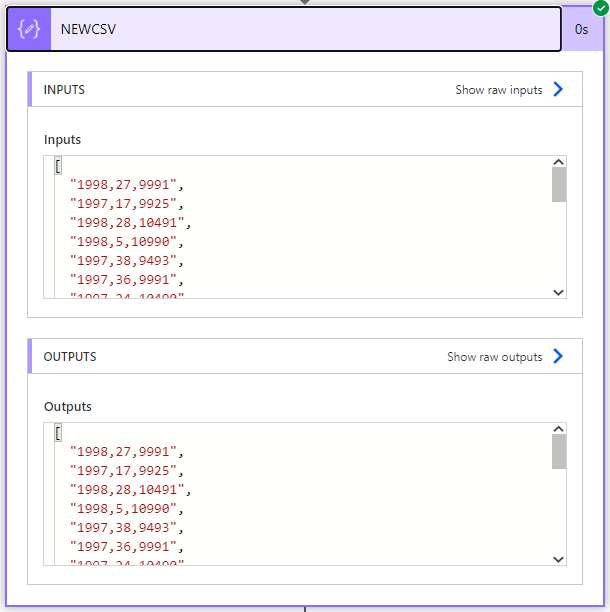
Array of CSV Rows
The Magic: Using the Select Action
The next step is the magic. Super efficient No Apply to Each Json. I use the select statement to take the output from the above NEW CSV Compose action and split each item and call upon the array elements by index, all within the same action.
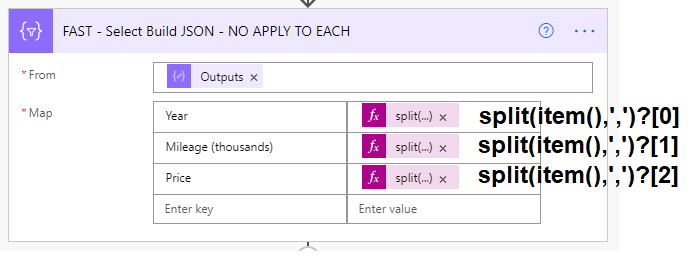
Single Select Statement to Build a JSON Aray from CSV
The output of the select statement looks like follows:
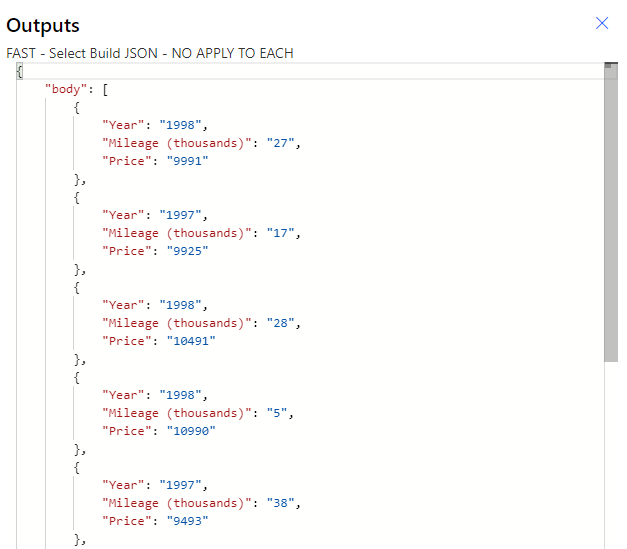
JSON Array of CSV Values
The Alternative: Apply to Each
The alternative method is to use an apply to each as follows, with a final compose action outside of the apply to each action to compose the results of the JSON Array.
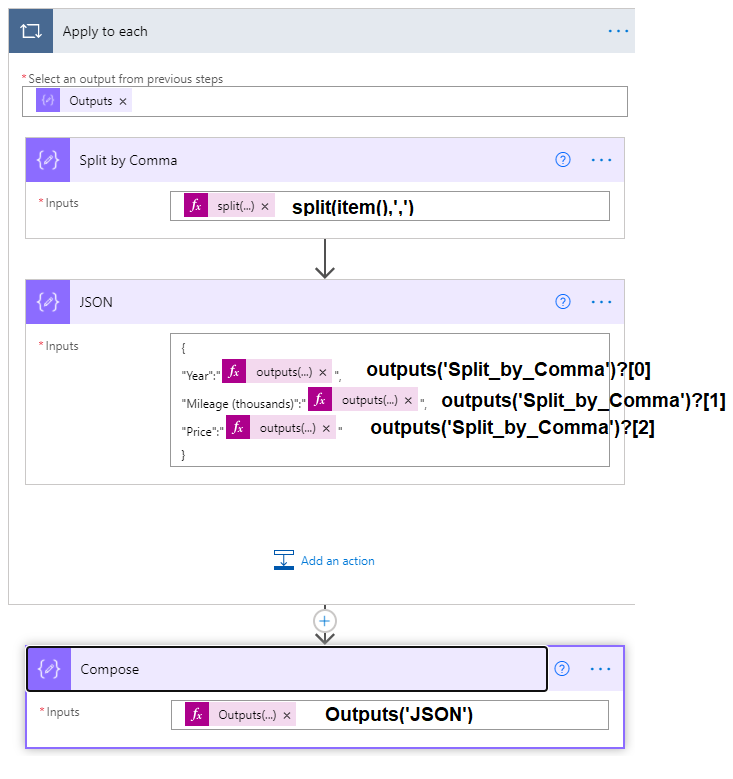
Original method for parsing CSV to a JSON Array
Performance Comparison
The sample CSV that I loaded contained 23 records. The select action example took 0 seconds to complete where the apply to each took 6 seconds.
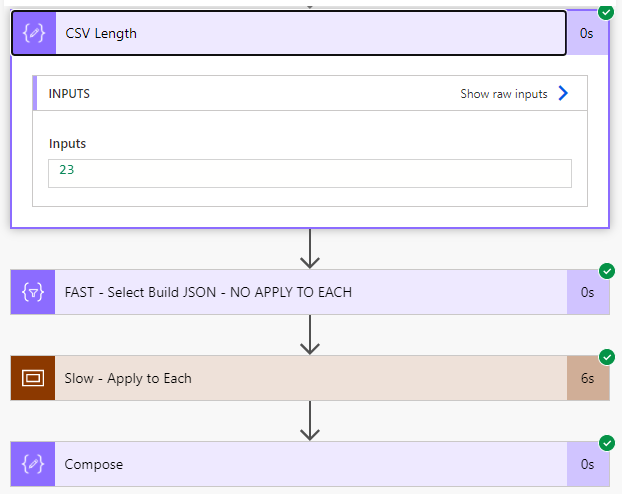
Compose Action vs Apply To Each Actions
How the Full Flow Was Built
How was the rest of the Cloud Flow Built?
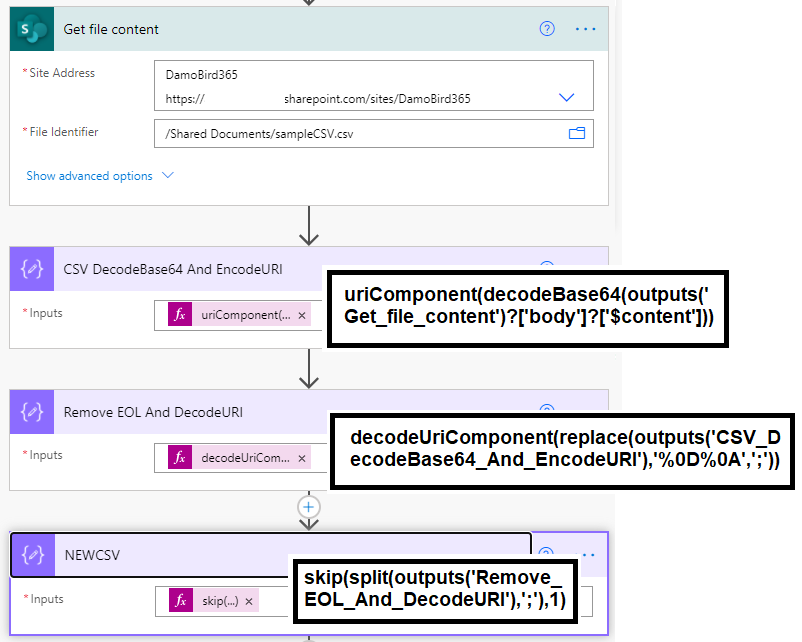
The CSV was loaded from using Get File Content Action and prepared using Compose Actions
Do you have 6 seconds to spare? Will you try this on your next flow? Let me know in the comments below and get in touch if you have any questions?
Want to know another nice trick using select? Read my article on Union, Except and Intersect (click here) without the need to use an apply to each.